# Conda
Package, dependency and environment management for any language - Python, R, Ruby, Lua, Scala, Java, JavaScript, C/ C++, FORTRAN
Conda (opens new window) is an open-source package management system and environment management system that runs on Windows, macOS, and Linux. Conda quickly installs, runs, and updates packages and their dependencies. Conda easily creates, saves, loads, and switches between environments on your local computer. It was created for Python programs but it can package and distribute software for any language.
Conda as a package manager helps you find and install packages. If you need a package that requires a different version of Python, you do not need to switch to a different environment manager because conda is also an environment manager. With just a few commands, you can set up a totally separate environment to run that different version of Python, while continuing to run your usual version of Python in your normal environment.
# Miniconda
A free minimal installer for conda. Miniconda is a small, bootstrap version of Anaconda that includes only conda, Python, the packages they depend on, and a small number of other useful packages, including pip, zlib, and a few others. Use the conda install command to install 7,500+ additional conda packages from the Anaconda repository.
Miniconda is a Python distribution that can make installing Python quick and easy even for new users.
# Installation on Windows
Navigate to https://docs.conda.io/en/latest/miniconda.html#windows-installers (opens new window) and download the latest installer.
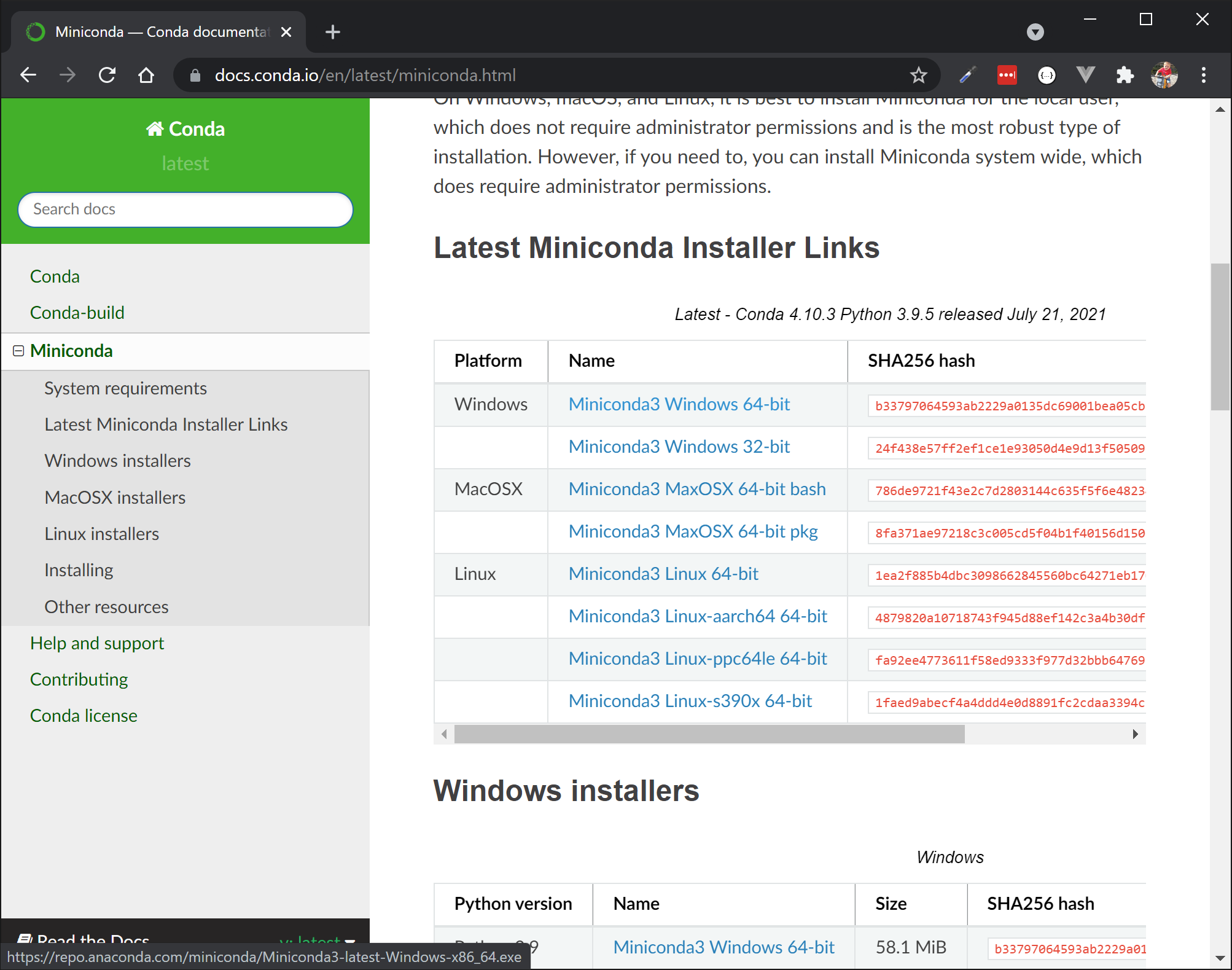
Run the installer and leave all settings to their default except for the request to add conda to your system PATH.
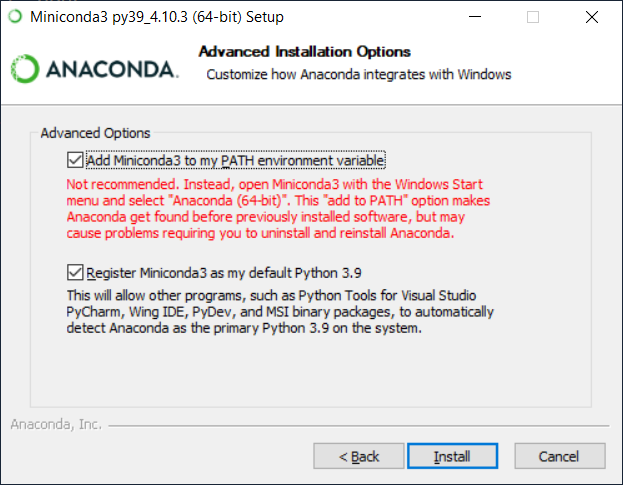
Once finished successfully, close the installer.
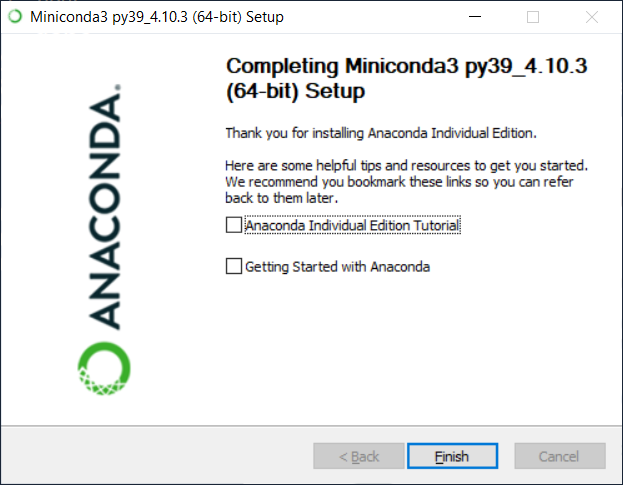
Now open up a powershell and allow conda to initialize itself from powershell:
conda init powershell
Close and open powershell again. You should see the (base) prefix at the start of your prompt. This indicates what conda environment is currently active in your current powershell session.
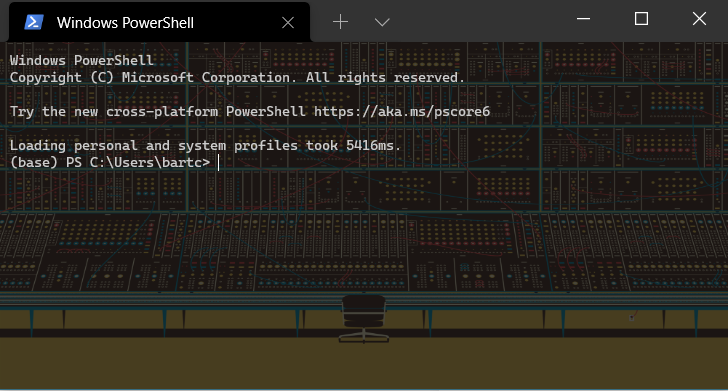
# Commands
The following are the most useful commands needed for creating and using conda environments:
conda create -n testenv python=3.7.9: Creating a new environment calledtestenvconda activate testenv: Activate thetestenvenvironmentconda deactivate: Deactivate the current active environmentconda env list: List available environments